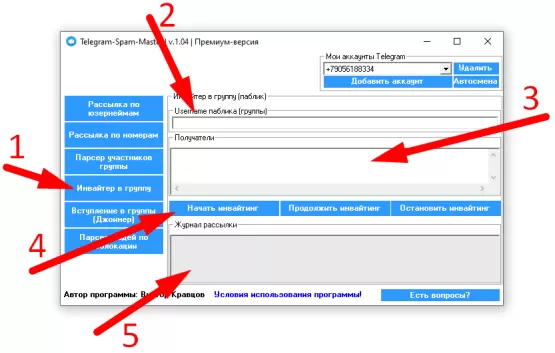
In order to set up a telegram inviter for free, you will need:
1) In the left menu of the program, click on the " Inviter to the group " button (point 1 in the screenshot)
2) Specify the Username of your group in Telegram in the " Username of the public (group) " field (point 2 in the screenshot). Before that, you must specify the Username in the telegram group itself and make the group public!
3) Specify the Username, links or phone numbers of the users you want to invite to the groups in the " Recipients " field (item 3 on the screenshot). Each recipient must be specified on a new line.
4) Click " Start Inviting " (point 5 on the screenshot).
After that, the program will join the group from the telegram account you selected and start adding the recipients you specified to the group you specified.
Remember that telegram has a limit on invites. No more than 50 users per day .
Telegram Group Inviter: A Convenient Way to Grow Your Audience
Modern companies and communities actively use Telegram to promote their services, products, and build a loyal community. A Telegram group inviter is a tool that helps quickly and conveniently attract new participants to groups and channels. Unlike regular invitation methods, an inviter automates the process, saving time and effort in attracting subscribers and increasing reach.
On this page, you’ll find invitation software specifically designed for Telegram. The program is easy to use, offers flexible settings, and has a free demo version for testing. You can evaluate the effectiveness of the free Telegram inviter and then switch to the full version to use all automation capabilities.
Benefits of a Telegram Inviter for Groups and Channels
Using a Telegram inviter bot offers several important advantages:
- Process automation — the inviter simplifies and speeds up the invitation process by performing it without your involvement.
- Targeted audience reach — settings allow you to choose users who might be interested in your community or product.
- Time-saving — automatic invitations allow you to focus on other aspects of work, without spending time on individual invitations.
- Cost reduction — using an inviter helps optimize audience acquisition costs.
With a free Telegram invite bot, you can test the main features and see how convenient and useful this tool is. It is suitable for both personal use and businesses looking to increase their presence on Telegram.
How Telegram Inviting Software Works
Telegram inviting software uses advanced technologies to automatically add members to groups and channels. With it, you can select users interested in your topic and send them an invitation. This is convenient for businesses and content creators, as it allows them to expand their audience effortlessly.
The main advantage of an inviter is that it allows you to attract a targeted audience. With settings, you can select specific groups or channels to find potential members. This makes your marketing on Telegram more precise and effective.
How to Make Telegram Inviting Effective
To make Telegram inviting as effective as possible, it is recommended to configure invitation parameters. Selecting a target audience and using multiple accounts helps avoid blocks and maximizes reach. The software includes features for safe and correct inviting, making the process efficient and reliable.
Additionally, the program provides a high level of protection against blocks by using proxies and other settings, helping you avoid issues and focus on attracting subscribers.
Telegram Inviter: Who is This Tool For?
The inviter is a tool for anyone who wants to grow their communities on Telegram. These can be marketers, entrepreneurs, group and channel administrators, bloggers who aim to expand their audience and increase activity in groups.
This free Telegram inviter allows you to test the main features and understand how easy it is to work with. The full version includes all the tools necessary for professional inviting and group or channel promotion.
Inviting in Telegram: The Key to Successful Promotion
Using a Telegram inviter is a proven way to attract subscribers and expand the audience. With automation, you can organize rapid growth for your community and maintain a high level of activity. The program helps build long-term relationships with users, which contributes to the successful development of the channel or group.
Try the free Telegram inviter today and discover all the program's features. Our demo version allows you to explore the main functions to make your inviting in Telegram as effective as possible.
