This instruction is intended for the initial setup of the Telegram-Spam-Master program!
Why is this needed? This action is necessary for several reasons: 1) In order for the Telegram-Spam-Master program to work; 2) Reduce the likelihood of bans on your Telegram accounts
Download | Video instruction
- First go to my.telegram.org
- In the Your Phone Number field, enter your phone number (it is recommended to use the phone number of your fake account in order to avoid blocking the main number) and click Next . A Telegram message will be sent to this number, which we will need in the next paragraph.
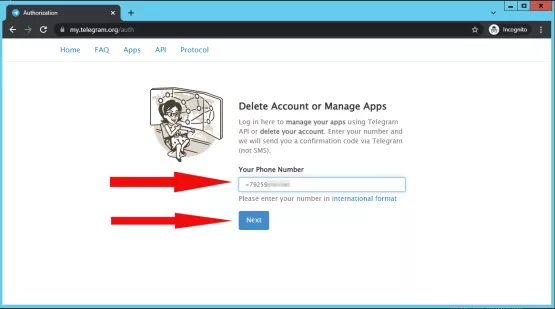
- After that, you will see the Confirmation code field . In this field, you need to insert the code that you will receive in the Telegram application On your phone or computer and click on the Sign In button .
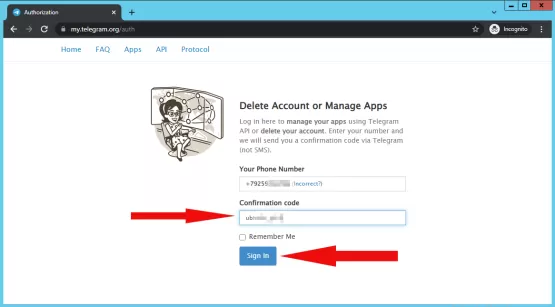
- Next, click on the link " API development tools "
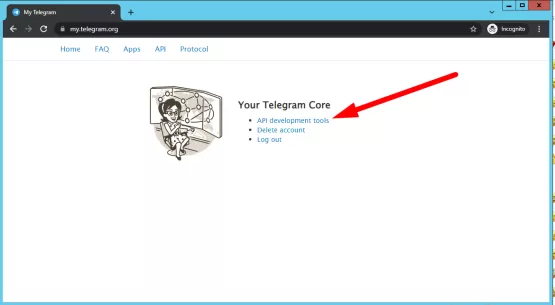
- You will be prompted to create a new application.
Fill in the fields according to the example:
App title : Any name in English
Shortname : Any line in English without spaces! Length from 5 to 32 characters
Url : Link to any site that is not popular
Platform : Desktop
Description : Come up with any description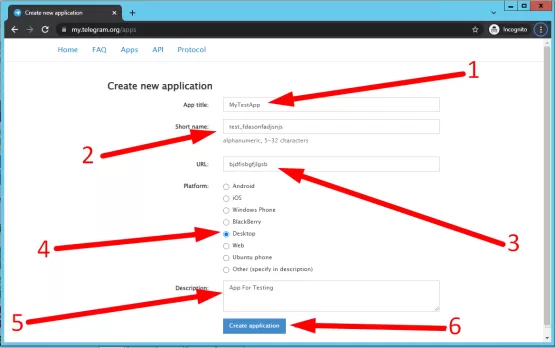
- Click " Create application "
If at this stage you see a window that says " ERROR ", try disabling ad blocking plugins or third-party cookie blockers in your browser.
If everything goes well, you will see a page similar to the screenshot below!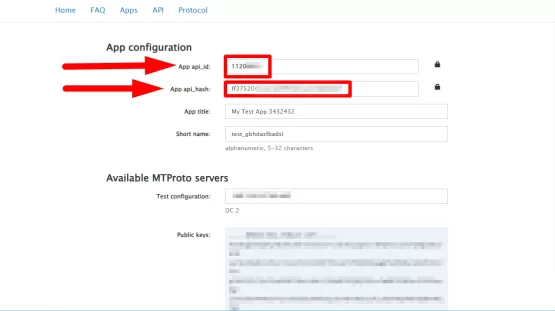
- The App api_id and App api_hash fields are copied into the Telegram-Spam-Master program , respectively!
1) Open the Telegram client on your computer!
2) We are looking for @PyGetApi1Bot in the search (you can search for any other on the request " Telegram API ID HASH ")
3) Run the bot by entering / start or by pressing the appropriate button
4) The bot may ask you to subscribe to some public. Subscribe! When we are done with the bot, you can unsubscribe!
5) Press the button "Get Api ID and Api Hash"
6) Enter the phone number of the purchased fake account
7) A code will come to the telegram client of this fake account . Copy it and send it to the bot!
8) After sending the code, the bot will give you an APP ID and API HASH ! ( see screenshot ) Copy them to the appropriate fields in the Telegram-Spam-Master program