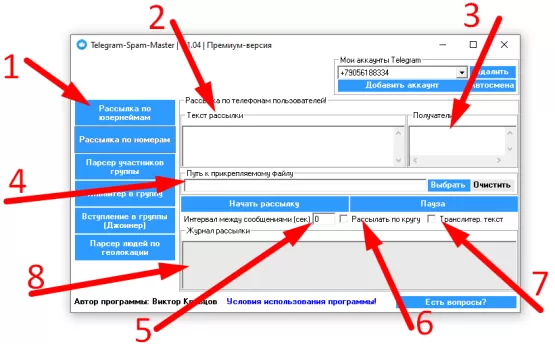
In order to set up mailing by Phone Number in Telegram, you need to:
1) In the left menu, click on the button " Mailing to numbers " (point 1 in the screenshot)
2) In the field " Mailing text " (item 2 on the screenshot) write the message that you want to send to users or groups. If you want to add emoticons to the text, use the module " Text converter with emoji "
3) Specify the recipients in the " Recipients " field (Item 3 on the screenshot). Recipients are specified as Phone numbers (For example: +123456789 or +1 (23) 45-67-89 )! Important! Don't forget about Telegram limits!
4) Also, you can specify the file that will be attached to your message (Item 4 on the screenshot). It can be a picture or a video ! IMPORTANT THAT THE FILE PATH DOES NOT HAVE RUSSIAN LETTERS!
5) Do not forget to specify the interval with which messages will be sent (Item 5 on the screenshot). This interval cannot be lower than 5 seconds .
6) You can check the " Send in a circle " box (point 6 on the screenshot), if you want the mailing to continue after the program goes through the entire list of recipients!
7) Also, you can check the " Transliter. text " box (Item 7 on the screenshot), if you want the Russian letters in your text to be randomly replaced with English ones!
8) After that, click on the " Start mailing " button!
9) The program will start its work and in the field " Message log " (point 7 on the screenshot) Information about sent messages or errors that occur during the program will appear!
Efficient Telegram Sending via Phone Numbers
Sending messages through Telegram is a powerful tool for communication, promotion, and business growth. If you're looking to automate your information delivery process to clients, partners, or potential audiences, our program for Telegram sending is the ideal solution. It offers all the necessary features for bulk messaging through phone numbers, making it a versatile tool for any business.
What is Telegram Sending via Phone Numbers?
Telegram sending via phone numbers allows you to deliver messages directly to Telegram users. This method is ideal for client database outreach, marketing campaigns, and other purposes. The program automates the process, saving you time and enhancing communication efficiency.
Key Features of the Program
Our software includes:
- Bulk messaging — send messages to individual chats using phone number lists.
- Phone number import — easy import from files, databases, or other sources.
- Message personalization — customize text for each recipient.
- Proxy support — ensure anonymity and protection from blocks.
These features enable you to quickly and efficiently set up automated communication with your audience.
Advantages of Telegram Bulk Messaging
Sending messages via Telegram using phone numbers offers several advantages:
- Wide reach — millions of Telegram users can receive your message.
- High speed — instant message delivery.
- Resource savings — automation reduces time and financial costs.
Our software for Telegram bulk messaging is designed to meet the needs of both small and large businesses, making it a universal tool for various tasks.
Free Demo Version
A free demo version of the program is available for all users. You can test all core features, evaluate the user-friendly interface, and adapt the software to your needs. Registration takes just a few minutes, allowing you to start immediately after installation.
How to Start Sending Messages in Telegram?
Starting a bulk messaging campaign via Telegram is simple. Follow these steps:
- Download the program from the website.
- Install it on your computer.
- Import a list of phone numbers.
- Set up the message text and initiate sending.
The program's intuitive interface ensures that setup is hassle-free, even for beginners.
Start Promoting Today
If you want to automate your communication processes and simplify your work, download our Telegram bulk messaging software. Experience its efficiency with the free demo version. Automating your communication on Telegram will be your key to success!