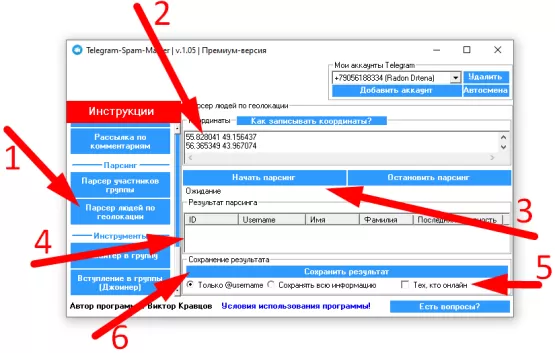
In order to parse people by Telegram geolocation you need:
1) In the left menu, click on the " People parser by geolocation " button (See point 1 on the screenshot)
2) In the " Coordinates " field (See point 2 on the screenshot). You need to insert the coordinates of the point that will be the center of the parsing. Coordinates must be taken from the Google Maps service . You need to right-click on the desired point on the map, and you will see the coordinates in the menu that appears. Also, in the same menu, you can click on the item "What is here?" and the coordinates will appear at the bottom of the map (see screenshot below). Each coordinate must be specified on a new line. Latitude and longitude of coordinates are indicated with a space! Example:
55.828041 49.156437
56.365349 43.967074 55.740675
37.565824 58.179314
56.085945
56.861230 60.653828
54.981211 82.871758 5
2.2924903626757 104.31283732419115
52.04472490569073 107.6377581547192
60.08052063000461 30.354656931781715
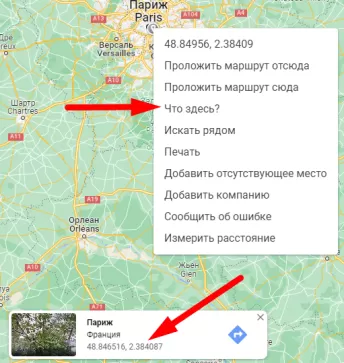
3) After specifying the coordinates, you need to click on the " Start parsing " button (See point 3 on the screenshot)
After that, the program will start collecting "Raw" group members! AT THIS TIME, NOTHING WILL APPEAR IN THE "PARSING RESULTS" FIELD . When the program finishes running all the iterations, it will start getting information about the collected Telegram users . The program collects information about 2-3 users per second . During this collection, the list of users will be updated in the field " Parsing result "
4) To sort the results by the time of the last activity, you can click on the column " Last activity "
5) To save the result, you need to click on the " Save result " button (point 6 on the screenshot). The program will create a file on your computer and save the results to it.
6) You can check the " Those who are online " checkbox so that the parser saves only those users who are online! Also, you can choose what information about users to save: all, or only @username by selecting the appropriate option (see point 5 on the screenshot)
IMPORTANT TO REMEMBER!
THE PROGRAM USES ALL ACCOUNTS ADDED BY YOU. Switching accounts will not be noticeable (you will not see the current active account) in the "My Telegram accounts" field.
For comfortable parsing, each telegram account should have 4-5 coordinates! Otherwise, you will stumble upon the Telegram limit!
