To avoid this, follow these tips:
1) Do not get API id and API hash from main account
2) Do not authorize the main account from the same IP addresses as the purchased ones! Use a proxy for purchased accounts
3) Do not invite to a group or public that is owned by the main account. Use intermediary groups (groups that will describe how to find you or your group)
Before you start using the Telegram-Spam-Master program, you need two things:
1) Buy Telegram accounts . It is very important that the accounts are backed up . If you buy accounts without logout, or register them yourself and immediately start using them to work with the program, you can stumble upon Telegram limits much faster than accounts with logout!
2) Buy proxy for Telegram . The Telegram-Spam-Master program only accepts HTTP(s) IPv4 proxies . Proxy must be used to avoid account blocking. Without a proxy, all your accounts will be used from your personal IP. This can lead to a faster blocking of Telegram accounts!
Getting started in the Telegram-Spam-Master program
After you have purchased accounts and proxies, you need to download the Telegram-Spam-Master program !
After downloading and registering in the program, you need to install the program on your Computer .
After installing and running the program, Log in to the program using your credentials that you specified during registration!
Adding a Telegram account
In order to add a Telegram account to the program, you need to click on the " Add account " button (see the figure below)
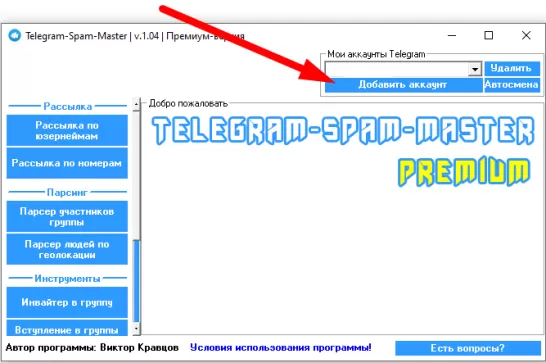
In the window that appears, in the " Phone number " field, enter the number of your purchased Telegram account and click " Request a message " (see the figure below)
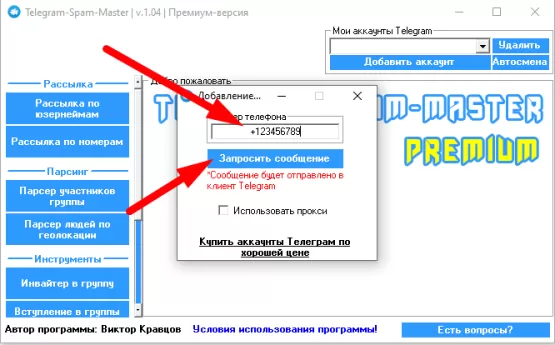
After that, a message with a code will be sent to the Telegram client in which your selected account is active. This code must be entered in the " Code from SMS " field (see figure below)
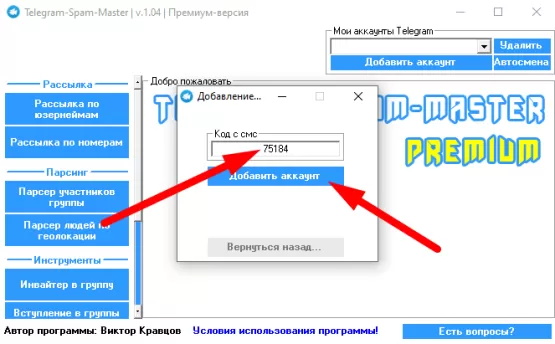
If you want your Telegram account to use a proxy , you need BEFORE ENTERING THE TELEPHONE NUMBER , in the window for adding an account, check the box " Use proxy ". In the new window that appears, you can register your purchased proxies in the format ( IP:PORT:LOGIN:PASS ) or " use free proxies " that are provided by the program! (see picture below)
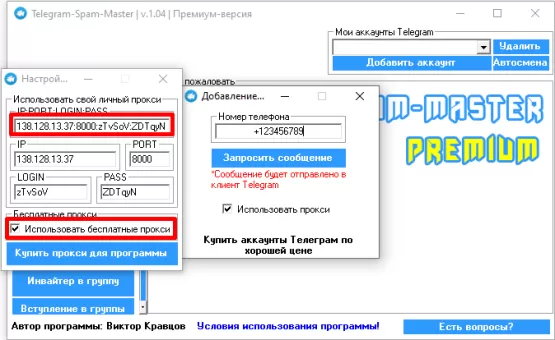
After authorization and entering the code from SMS, the Program may request a password from your Telegram account. This action will be performed only if the account has a password in the settings , that is, Telegram two-factor authentication is enabled.
After the account is authorized, the account you added will be indicated in the " My Telegram accounts " field! It is from this account that work will be carried out in the Telegram-Spam-Master program. (see picture below)
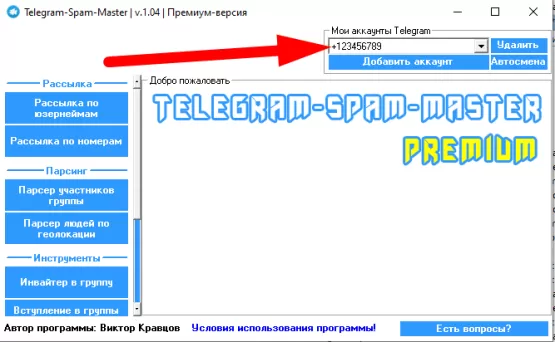
Now you can choose one of any program features from the left menu and enjoy high-quality promotion in Telegram.