In order to secure purchased telegram accounts and also reduce the likelihood of their mass blocking, it is recommended to use a proxy in the Telegram-Spam-Master program!
In order to set up a proxy in the program, you need to follow a few simple steps.
First, go to the site with a proxy.
Next, register on this site using your email!
After registration, go to the " Buy proxy " page and select IPv4 proxy . Country, preferably, choose Ukraine, Poland , etc.
Setting proxy for telegrams. Picture 1
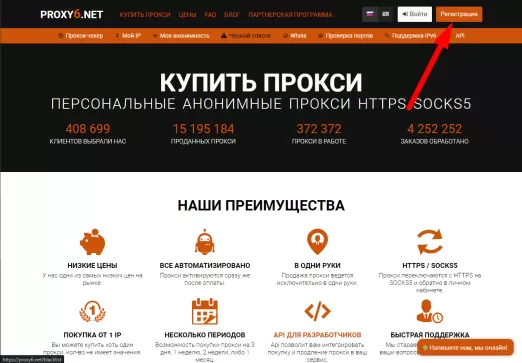 Setting proxy for telegrams. Picture 1
Setting proxy for telegrams. Picture 1After choosing a proxy and quantity, click on the " Buy " button
Setting proxy for telegrams. Figure 2
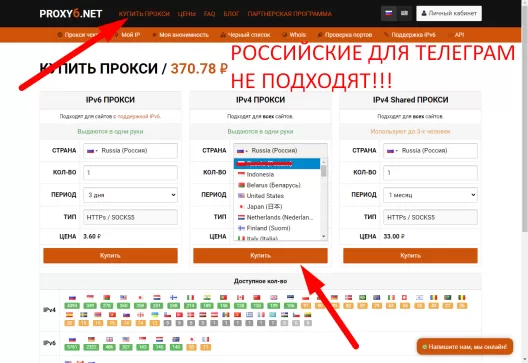 Setting proxy for telegrams. Figure 2
Setting proxy for telegrams. Figure 2On the checkout screen, make sure you select the HTTP(s) type and click " Continue ".
Setting proxy for telegrams. Figure 3
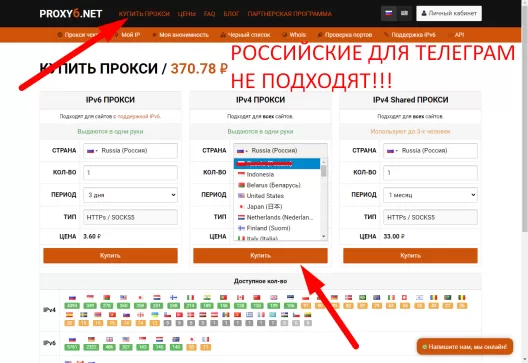 Setting proxy for telegrams. Figure 3
Setting proxy for telegrams. Figure 3After successful checkout, go to the " Proxy " page. You will see a list of your proxies. Fill in the fields in the " Proxy settings " window in the Telegram-Spam-Master program when adding an account as shown in the screenshot!
1) In the " IP " field, enter the IP address (In the example, this is 88.218.51.169 )
2) In the " PORT " field, enter the Port (In the example it is 8000)
3) In the field " LOGIN " Enter the login of your proxy (In the example it is dNsWSc )
4) In the field " PASS " enter the password of your proxy (In the example it is 4Bf**a )
Setting proxy for telegrams. Figure 4
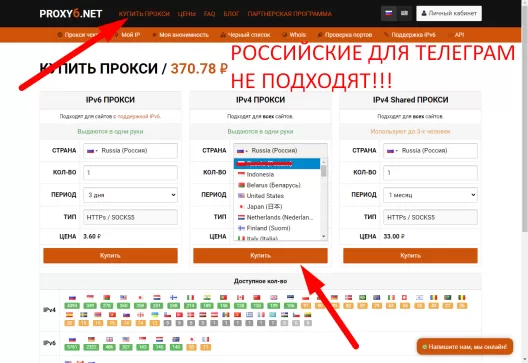 Setting proxy for telegrams. Figure 4
Setting proxy for telegrams. Figure 4After that, you need to continue adding an account. That is, you need to enter a phone number, receive SMS on it and, possibly, enter a password. If Everything went well, you will see a notification that your account was logged in from a new device from the country whose proxy you specified. If so, then you did everything right and your account is ready for use in the Telegram-Spam-Master program