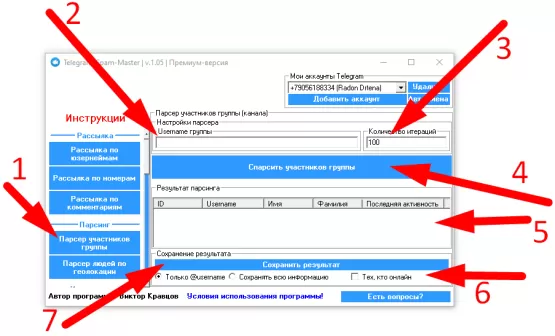
In order to parse members of a Telegram group, you need to:
1) In the left menu, click on the " Parser of group members " button (Item 1 on the screenshot).
2) In the " Group Username " field (item 2 on the screenshot) you need to specify the Username of the group or a link to it! (For example: " somegroup " or " https://t.me/somegroup ")
3) Specify the number of iterations (item 3 on the screenshot). For one iteration the program will receive up to 200 users ! That is, if you want to get 10,000 users of the Telegram group, you will need to specify 10,000 / 200 = 50 iterations
4) Click on the " Sparse group members " button (point 4 on the screenshot)
After that, the program will start collecting "Raw" group members! AT THIS TIME, NOTHING WILL APPEAR IN THE "PARSING RESULTS" FIELD . When the program finishes running all the iterations, it will start getting information about the collected Telegram users . The program collects information about 2-3 users per second . During this collection, the list of users will be updated in the field " Parsing result "
5) To sort the results by the time of the last activity, you can click on the column " Last activity "
6) To save the result, you need to click on the " Save result " button (point 7 on the screenshot). The program will create a file on your computer and save the results to it.
7) You can check the " Those who are online " checkbox so that the parser saves only those users who are online! Also, you can choose what information about users to save: all, or only @username by selecting the appropriate option (see point 6 on the screenshot)
