Setting up the newsletter on Username or on the links-impruding Telegram
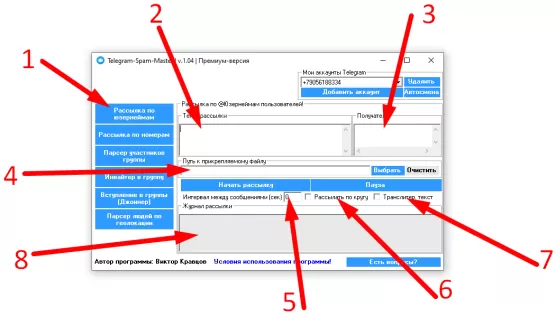 Setting up the newsletter on Username or on the links-impruding Telegram
Setting up the newsletter on Username or on the links-impruding TelegramIn order to set up mailing to people and chats or to links in the Telegram group, you need to:
1) In the left menu, click on the button " Mailing to people and groups (chats) " (point 1 in the screenshot)
2) In the field " Mailing text " (item 2 on the screenshot) write the message that you want to send to users or groups. If you want to add emoticons to the text, use the module " Text converter with emoji "
3) Specify the recipients in the " Recipients " field (Item 3 on the screenshot). Recipients are specified as Username (For example: user123 ), or as a link ( https://t.me/user123 ) if they are groups. Important! Don't forget about Telegram limits! Recipients must be indicated in a column! Each recipient on a new line! There should be no gaps between them!
4) Also, you can specify the file that will be attached to your message (Item 4 on the screenshot). It can be a picture or a video ! IMPORTANT THAT THE FILE PATH DOES NOT HAVE RUSSIAN LETTERS!
5) Do not forget to specify the interval with which messages will be sent (Item 5 on the screenshot). This interval cannot be lower than 5 seconds .
6) You can check the " Send in a circle " box (point 6 on the screenshot), if you want the mailing to continue after the program goes through the entire list of recipients!
7) Also, you can check the " Transliter. text " box (Item 7 on the screenshot), if you want the Russian letters in your text to be randomly replaced with English ones!
8) After that, click on the " Start mailing " button!
9) The program will start its work and in the field " Message log " (point 7 on the screenshot) Information about sent messages or errors that occur during the program will appear!
Telegram Chat Messaging: Effective Tool for Mass Communication
Modern promotion and marketing methods require flexible and efficient tools to engage the audience. Telegram chat messaging is one of the most popular methods for quickly and effectively reaching many users in the Telegram messenger. For this, it’s essential to use specialized programs and bots that automate the message-sending process, making it as simple and convenient as possible.
This page presents a program with all the necessary functions for mass messaging via Telegram. This Telegram messaging software is designed for those who want to use Telegram as a primary channel for communicating with clients, informing them about promotions and news, and sending advertising messages. The program is available for download and offers a free demo version for exploring its capabilities.
Features and Benefits of Telegram Messaging Software
This Telegram messaging software provides all the necessary tools to organize and automate mass message sending. Key features of the program include:
- Automated chat messaging — the program allows you to set up messaging to selected Telegram chats and groups, facilitating audience interaction.
- Database-based messaging — upload your contact database or create a new one to target messages precisely to the audience you need.
- Scheduling messages — configure message-sending times and frequency to maximize reach and minimize the risk of blocks.
- Integration with other tools — supports integration with other programs and services, making the messaging process flexible and efficient.
Bot for Telegram Chat Messaging: Simplicity and Convenience
For user convenience, the program includes a bot for Telegram chat messaging that significantly simplifies mass messaging. The bot automates message sending, allows you to schedule them, and controls delivery status. With this bot, you can not only easily and quickly send messages but also organize an effective messaging system that will increase reach and effectiveness of your campaigns.
A free Telegram messaging bot is also available, allowing users to test the features and evaluate the program’s convenience before moving to the full version. This tool is suitable for both small businesses and large companies focused on customer engagement via Telegram.
Mass Messaging to Telegram Chats and Users
With this program, you can organize messaging to Telegram chats and achieve maximum impact from your marketing efforts. The program allows you to send messages not only to groups and chats but also directly to users, significantly increasing the chances of audience engagement. This method is especially beneficial for companies wanting to notify customers about promotions, news, events, and other important information.
The program also allows database-based messaging in Telegram, making it an ideal tool for marketers, customer service managers, and business owners. With built-in data collection features and contact sorting capabilities, you can target your efforts to a highly relevant audience.
How to Download Free Telegram Messaging Software
To get started, you can download free Telegram messaging software and test all essential features. The demo version includes basic features such as automated message sending, contact database management, and scheduling. This way, you can evaluate if the program meets your needs and is suitable for achieving your marketing goals.
The program supports flexible settings, allowing you to tailor the messaging process to your needs. Whether you’re running a small business or are an experienced user, this solution is suitable for anyone who wants to use free messaging to Telegram chats without risk of blocks.
Benefits of Using Telegram Messaging Software
Using specialized Telegram messaging software offers several benefits:
- Time-saving — process automation saves time and effort, allowing you to focus on other important tasks.
- Targeted engagement — choose specific chats, groups, or users to ensure your messages reach the right audience.
- Increased engagement — direct messaging increases the chances of audience reaction and participation in discussions.
Download Telegram chat messaging software and start using Telegram as an effective marketing and communication tool. Regardless of your company’s goals, this program will help you achieve outstanding results by attracting more attention to your offerings and messages.
