This article will help you if you receive an error when trying to pay by card, or do not receive the details when trying to pay via FreeKassa.
1.Register on the websiteFKWallet wallet (clickable). This is the official wallet of the FreeKassa service.
2. In the menu, select P2P
Replenishment and work with the FKwallet wallet. Screenshot 1
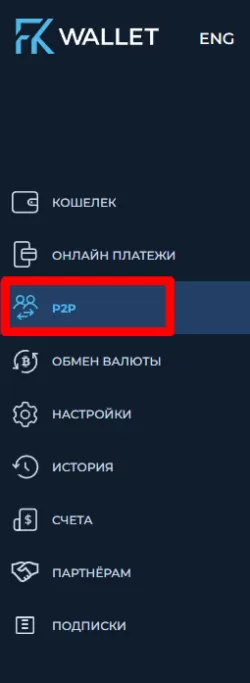 Replenishment and work with the FKwallet wallet. Screenshot 1
Replenishment and work with the FKwallet wallet. Screenshot 13. Go to the "Profile" section (clickable) and enable notifications in Telegram (this is necessary)
Replenishment and work with the FKwallet wallet. Screenshot 2
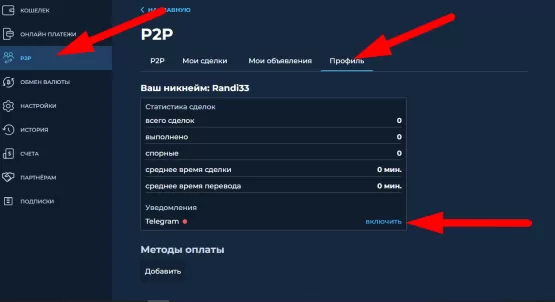 Replenishment and work with the FKwallet wallet. Screenshot 2
Replenishment and work with the FKwallet wallet. Screenshot 24. After you have enabled notifications, go to the "P2P" section (clickable)
5. In the "amount" field, enter the desired amount for replenishment. In the "Cryptocurrency" field, select "FKWallet", and in the "payment method" field, select the payment method that is convenient for you when replenishing!
Replenishment and work with the FKwallet wallet. Screenshot 3
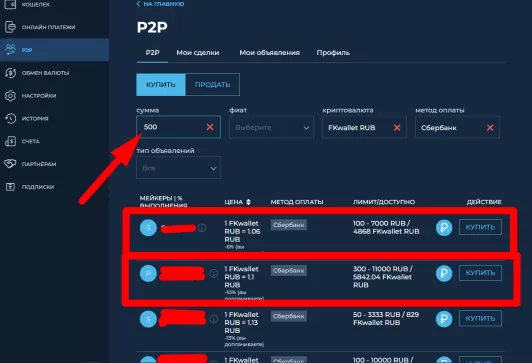 Replenishment and work with the FKwallet wallet. Screenshot 3
Replenishment and work with the FKwallet wallet. Screenshot 36. Select any available "Maker" and click "Buy"
7. In the window that appears, in the field"FKwallet RUB" enter the amount you want to top up your account with and click "Exchange"
Replenishment and work with the FKwallet wallet. Screenshot 4
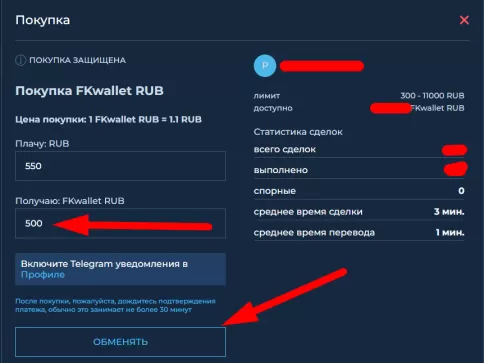 Replenishment and work with the FKwallet wallet. Screenshot 4
Replenishment and work with the FKwallet wallet. Screenshot 48. Follow the further instructions and pay the required amount to the required wallet.
9. After your wallet has been replenished, you can proceed to pay for the program through the "Premium" section on the site, and when paying, select "FKWallet wallet". In this case, the payment will be commission-free and instant!
Replenishment and work with the FKwallet wallet. Screenshot 5
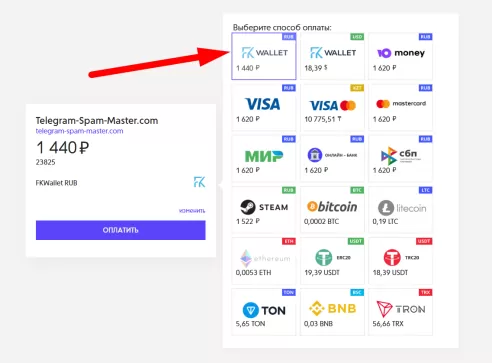 Replenishment and work with the FKwallet wallet. Screenshot 5
Replenishment and work with the FKwallet wallet. Screenshot 5